EBIworld.com EBI/Clarify Tips EXTOL Business Integrator (EBI/EBF) - Defining Record IDs in flat file schema
EXTOL Business Integrator (EBI/EBF) - Defining Record IDs in flat file schema
TAGS: EXTOL EBI / EXTOL Business Integrator / EXTOL Schema / EXTOL Flat File / EXTOL EBF /
From our previous posts we reviewed setting up the EXTOL flatfile schema, defining the delimiters and setting the properties of a flat file schema (below) we need to review how to define the record IDs.
- EBI 2.6 - Delimiters and escape characters in Flat Files
- EBI 2.6 - Setting Up a Flat File Schema 101
- EBI 2.6 - Setting Up a Flat File Schema 101 continued
In the example below we show how to set-up the record “HI” and the set-up for:
- Record ID length
- Record ID Start
- Record ID Type
- Record ID Value
- Record ID Length
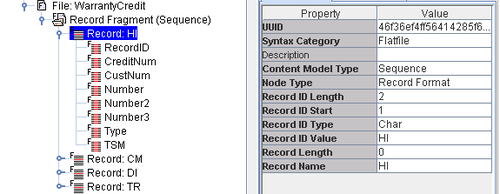
When we describe the attributes of the above values, we are referencing the RecordID field.
In the example below we look at the ‘CM’ record. Just like the 'HI’ record we are using the RecordID field to describe the actual record ID.
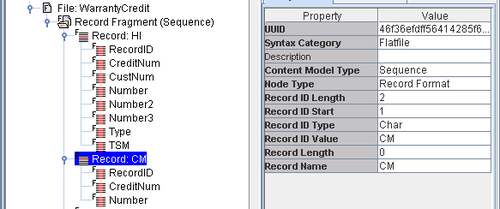
Note: When the file is delimited the 'Record Length’ attribute will be 0.
Copyright 2013 @ www.seanhoppe.com
By: Sean Hoppe on






